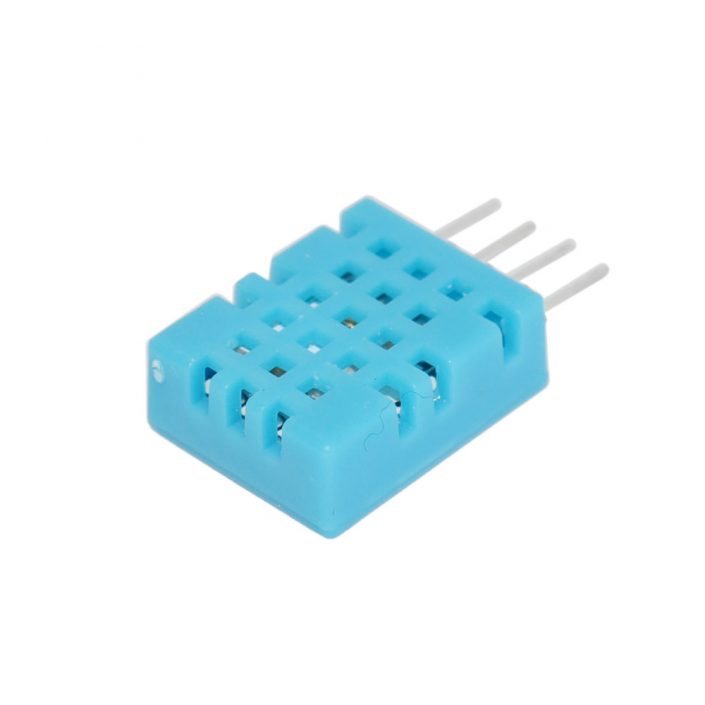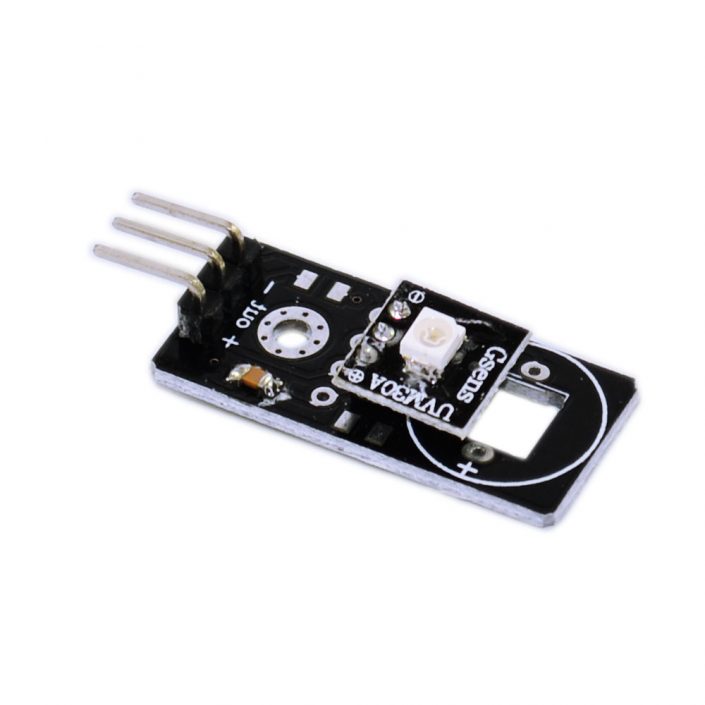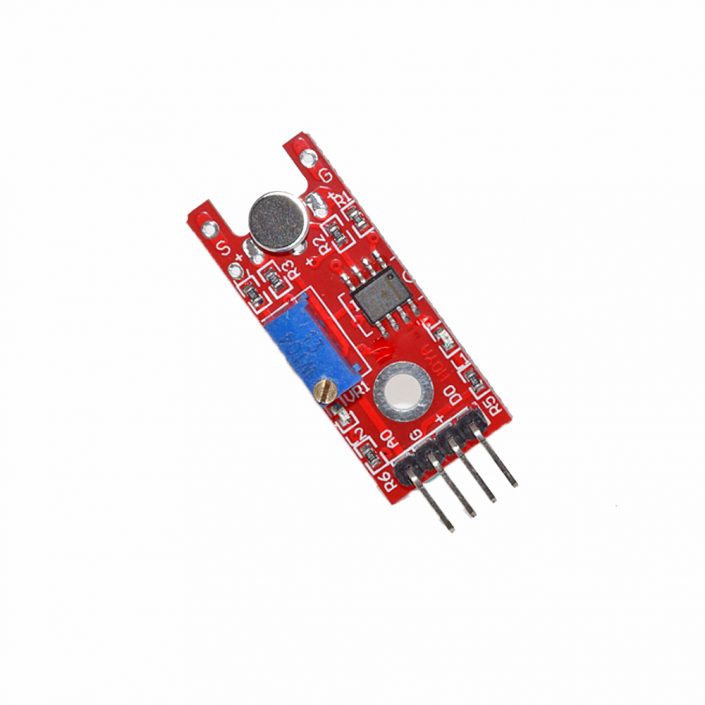Product Model:OKY-N301
XY-L30A Battery Charge Controller Module Overcharging Protection Control Board
Product Description
Description:
1.LCD will display ‘SET’ after enter set parameter menu by long press button ‘SET’
2.Switch the set parameters by short pressing button
3.Set parameter value by long or short pressing button
4.Repeat step 2 and step 3 if need to set other parameters
5.Automatically save and exit the setup menu by long press button ‘SET’ after set all parameters

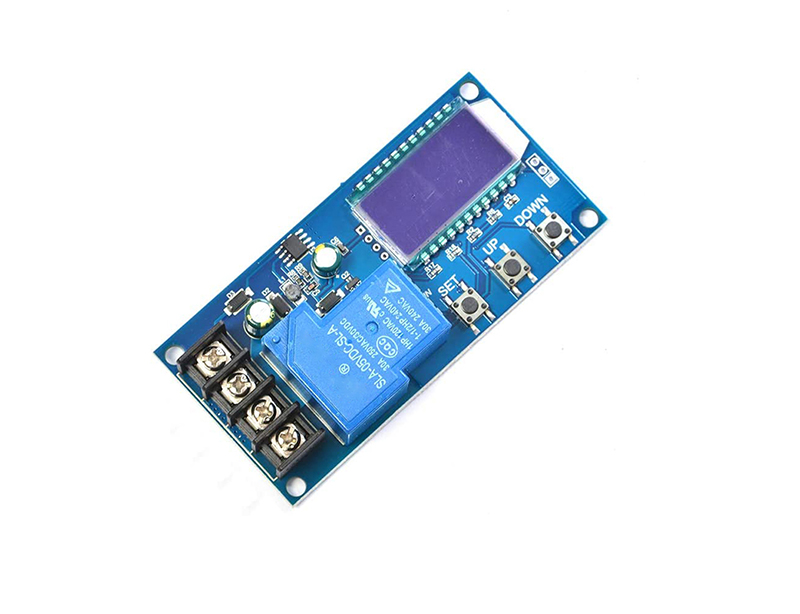
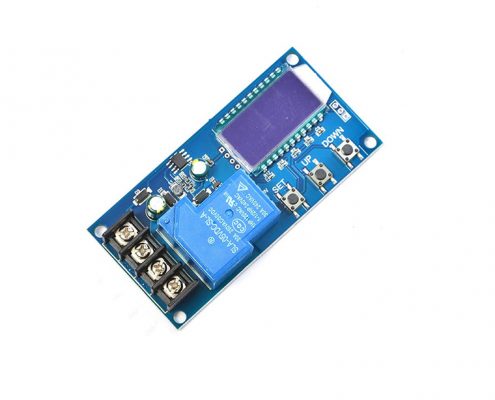
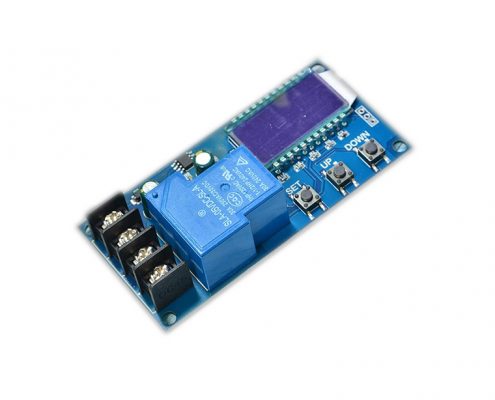
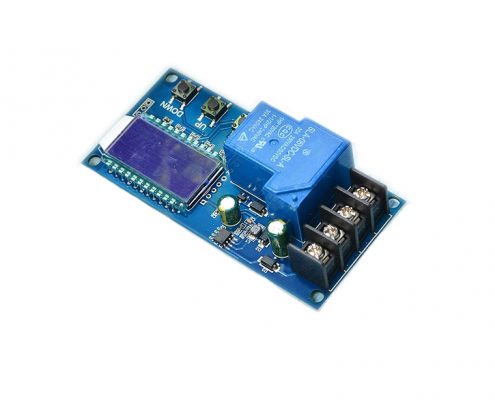
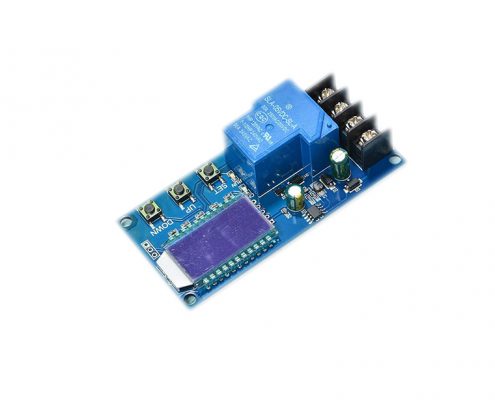


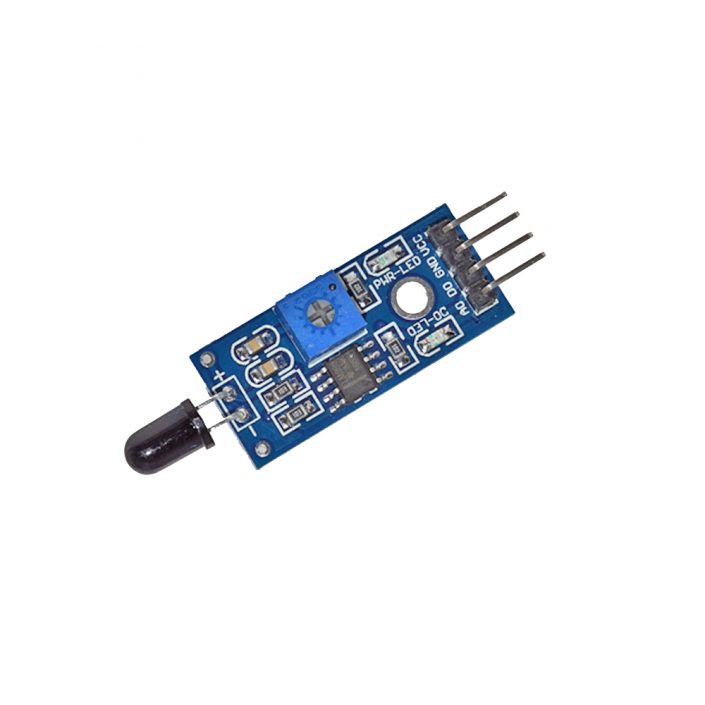
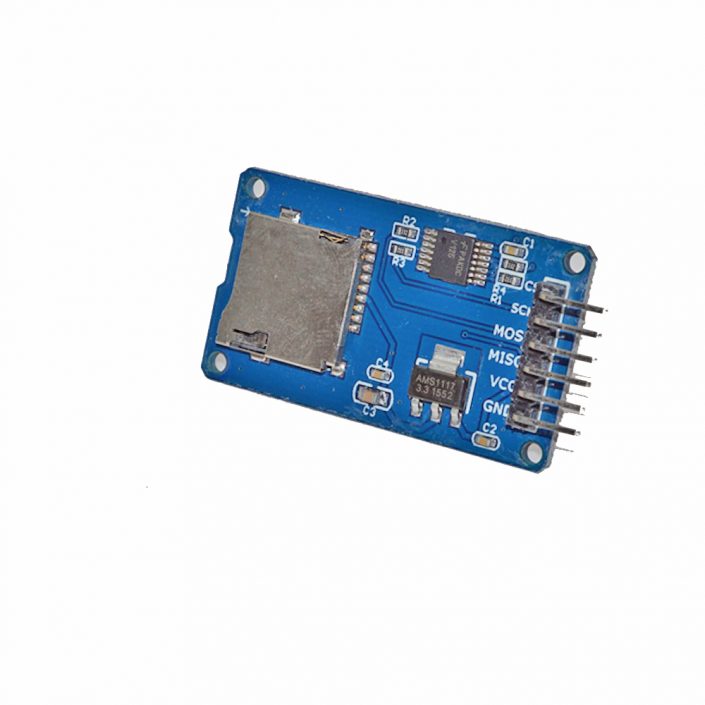
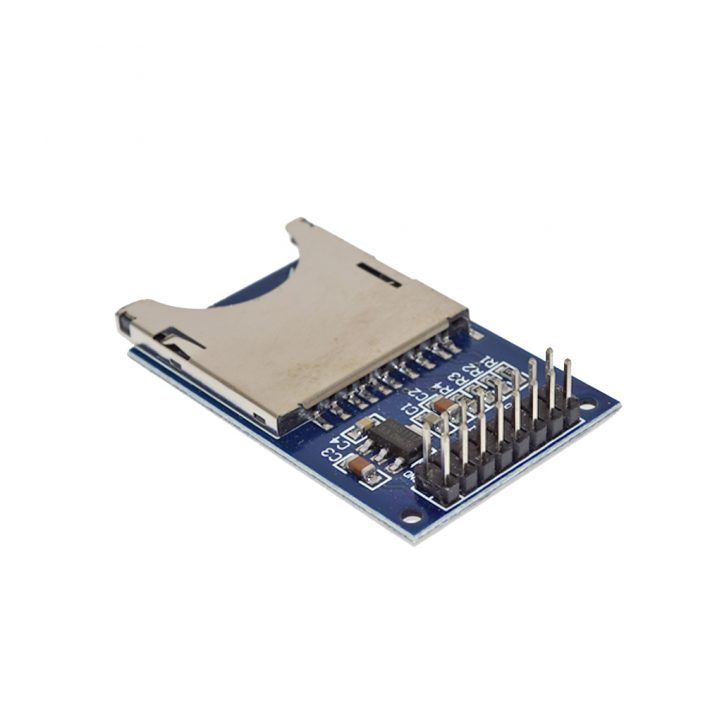

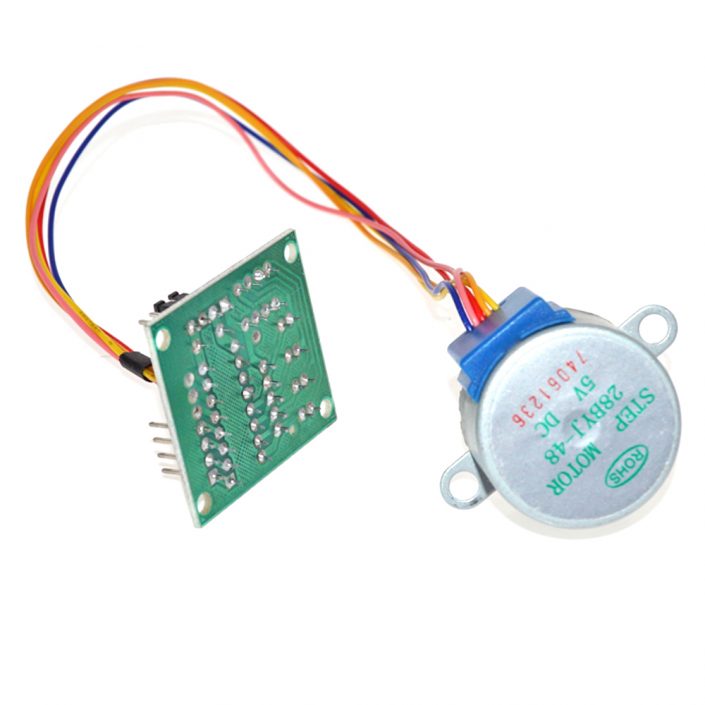

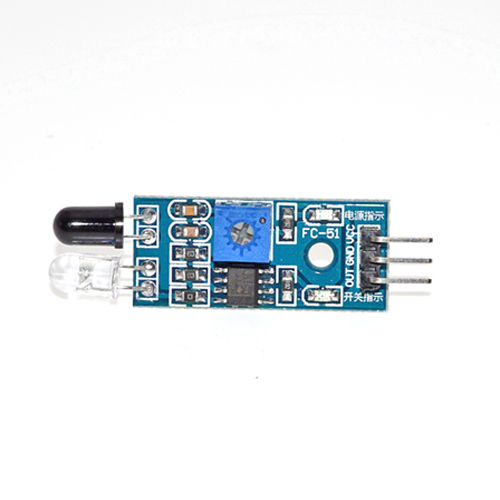
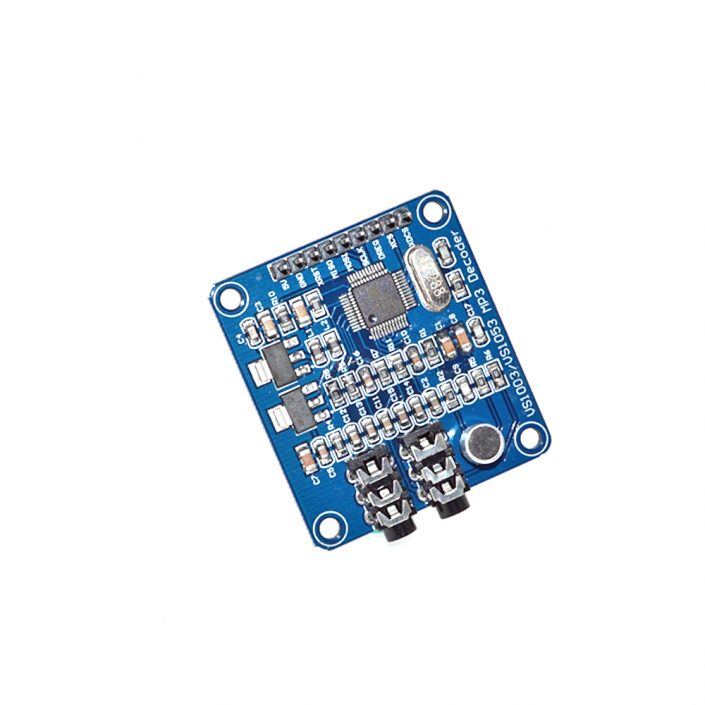
-8-705x705.jpg)